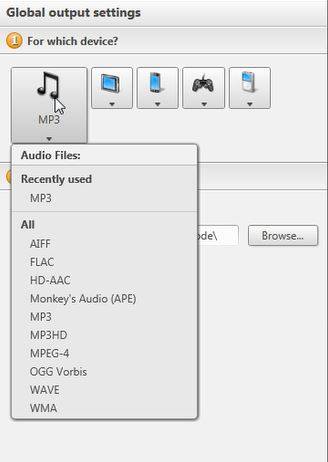Note:
You'll find further information about how to convert audios to MP3 under following link:
Convert audio to MP3
Click on the following link for further information about digitizing VHS video tapes:
Digitize analog media
Besides converting video files and video discs ‘Nero Recode’ allows you to convert audio file formats to mp3 files quickly and easily.
- Drag & Drop auido files via Windows Explorer to Nero Recode drop zone.
Nero Recode will read the format and open the job window. - Click on the music button and selecet MP3.
You can choose between differerent high quality audio formats.
The audio bitrate will be set automatically. - For manual selection of a preferred quality open the drop down list.
- Specifiy the storage location.
- Click on OK.
Your job will be displayed on the home screen. - Click Start Encoding and your jobs will be processed rapidly.
- Via ‘Browse’ go to the location on your hard disk or press play to listen to the encoded song.